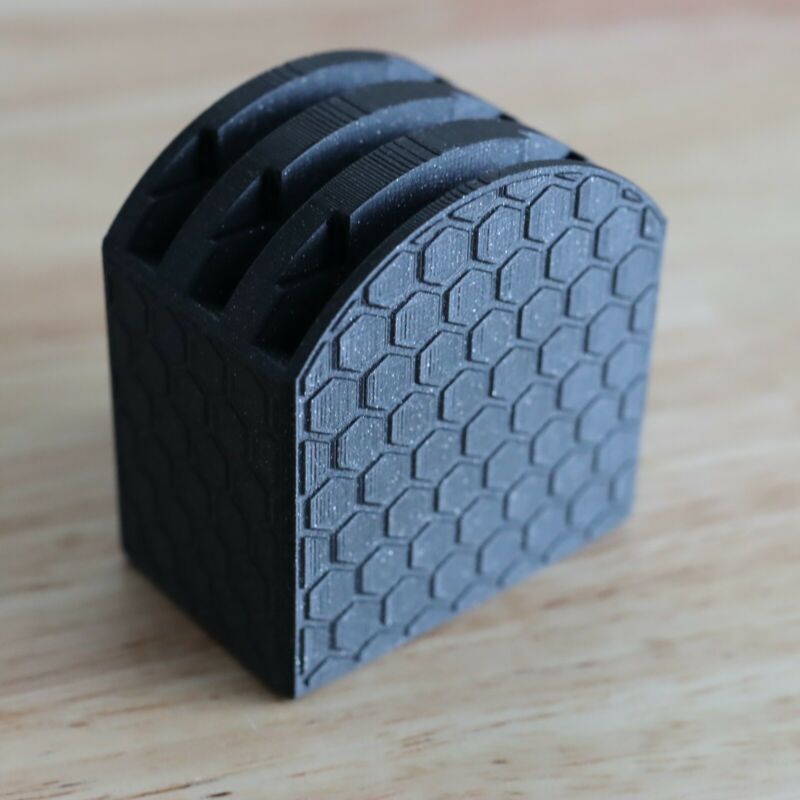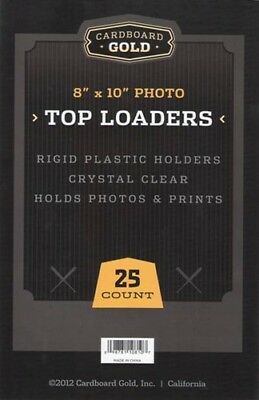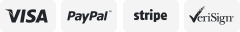-40%
Lens Adapter for Various Lens to Sony NEX E FE A7R II III IV & TECHART LM-EA7
$ 164.73
- Description
- Size Guide
Description
Product DescriptionPayment
Shipping
Return & Refund Policy
Feedback & DSR
Product Description
A manual lens needs to be focused manually? Think again! Techart LM-EA7 turns about any manual lens into an AF lens. For the extended explanation and an in-depth assessment check out this post.
Net weight: around 113g=3.98oz
Extension: 4.5mm
Max load for lens without holding by hand: around 300~700g=10.58~24.69oz
Tested and Compatible with: S0NY a7rIII, a7rII, a7ii, a6300, a6500 (also called ILCE-7RM3, ILCE-7RM2, ILCE-7M2, ILCE-6300, ILCE-6500)
Except LM lens and E mount system cameras, If you also have
FD/E0S/MD/M42/PK/OM/AI/AI(G) mount lenses
, you could think about
Optional
Ring Adapters as follows, to use with
LM-EA7
for auto focus. Add LM-EA7 and follow ring adapter into your cart and pay together:
CAN0N FD-LM, CANON E0S(EF/EF-S)-LM, NIK0N F AI-LM, NIK0N AI(G type)-LM, Minolta MD-LM, M42(42mm thread)-LM, PENTAX PK-LM, 0lympus OM(old 4/3)-LM
Please note:
Also fit to VM/ZM lenses and other E/FE mount cameras, but not guarantee it will work perfectly with all manual lenses and all E mount cameras. Please allow the not perfect fact because of too many different manual lenses in the world.
According to the latest feedback from one of user, it seems that there is a design fault which will eventually lead some wobble of the adapted lens by a small rate.
--- Pro Review by user Phillip Reeve for LM-NEX test:
How it works
If you want to automatically focus your M-mount lens, you just attach it to the Techart Adapter, focus the lens manually to infinity, and you are set. Just half-press the shutter button to activate AF and the adapter will focus your lens just like any other AF lens.
The adapter achieves focus just as you would when you focus your lens manually. When you turn the focus ring of you manual lens you change the distance between the sensor and the lens. The LM-EA7 does just the same: It has a variable extension between 0 and 4.5mm.
AF-performance
So, how well does the AF work? Quite well actually but there are some limitations:
In good light the adapter focuses nearly as fast as a native lens and it can be a real help in dynamic situations which may lie outside of your manual focus skills. I think this is a remarkable achievement.
The motor which changes the length of the adapter makes some noise but it is rather unobtrusive and not much of an issue.
To get good results you need to be aware of a couple of things though:
The LM-EA7 relies on the phase detection sensors of your Alpha only, it does not support contrast-AF. Because of this you can only AF where a sensor is. With my a7II they are all grouped around the center, an a6300 will give you more freedom in this aspect. I also found that AF works best with the central AF sensors while it sometimes fails with those off-center. The on-sensor phase AF of my a7II all seem to be of the horizontal kind which will only pick of vertical lines.
Because the Techart relies on phase-AF you can't use all AF features of your camera, first let me list the ones you can use:
A. The Techart PRO supports AF-S and AF-C.
B. You can change the Focus Area from Wide to Center or Flexible Spot (S/M/L). Decreasing the area comes with a significant speed penalty and some hunting though.
C. You can also use Face Detection.
Then there are a few features you can't use:
A. Eye AF doesn't work.
B. Lock-on AF doesn't work.
Another limitation is that it doesn't have the full focus range with lenses above 50mm as they would when focused manually because it would have to extend more than 45mm for that. So if I set the Voigtlander 1.8/75 to infinity the adapter will only focus it down to about 1.5 m while I could focus it down to 0.9 m if I used the focus ring instead. I could set it to 2 m and then the LM-EA7 would focus it down to 0.9 m but it wouldn't reach infinity anymore. The upside is that it can focus wide angle lenses much closer than you could with a normal adapter.
In lower light AF slows down significantly, it still works well enough usually, but not on the same level as with more light. Probably the camera is to blame for this a lot more than the adapter but none of the less the experience is less smooth in such situations.
So, the AF can be quite helpful if you want to catch a dynamic situation but you have to know its limitations and work around them the get consistent results.
Communicating with the adapter
Since the Techart Pro is a smart adapter you can change some basic settings. You do that by changing the aperture in the camera and pressing the shutter.
Changing focal length
The first function is the focal length the adapter communicates to the camera so that it can calibrate it's stabilizer.
Here are the f-stops and their corresponding focal length.
F11 – Set focal length to 15mm
F13 – Set focal length to 18mm
F14 – Set focal length to 21mm
F16 – Set focal length to 24mm
F18 – Set focal length to 25mm
F20 – Set focal length to 28mm
F22 – Set focal length to 35mm
F25 – Set focal length to 50mm
F29 – Set focal length to 90mm
F32 – Set focal length to 135mm
I found this function quite handy when I used just my Voigtlander 1.7/35 and a few other lenses with conventional adapters because while I had to change the focal length manually for my other lenses I didn't have to with the Voigtlander. But when I also had the Voigtlander 1.8/75 with me it would have been faster to change the focal length in the camera which I couldn't because my SteadyShot-setting was set to Auto. So I had to turn the aperture dial 23 clicks, take a picture and turn it back 23 clicks which is a bit annoying.
The situation eased a bit when I downloaded the configuration app and reconfigured F11 to 35mm and F13 to 75mm. You can also configure an F-stop in the app but this has no effect and the camera will write the set focal length, f/2 and DT 40mm F2.8 to the exif file. It would be great if a future firmware update would fix that.
Changing the parking position
The other setting you can change is the parking position the adapter goes to when AF is disabled.
F36 – Park adapter at minimal extension (infinity)
F40 – Park adapter to maximal extension (closest focus)
F45 – Park adapter at current extension
When you set the adapter to the minimal extension it focuses way beyond infinity with my Voigtlander 1.7/35 which I have to set to 5m to achieve actual infinity focus.
When you set the adapter to maximal extension it works like a 4.5 mm extension tube. This is really handy especially with rangefinder lenses because they usually have a very long minimal focus distance. The wider the lens, the stronger the effect will be. Check out Bastian's Voigtlander Close-Focus adapter review for a more detailed discussion of this effect.
My Voigtlander 1.7/35 at its normal short focusing distance of 0.5m and with full extension.
I found that the close focusing feature is very nice to have indeed and it allowed me to take some pictures I otherwise couldn't have taken but I also found it quite annoying to activate it. To activate it you have to turn the aperture dial 26 clicks, take a picture and turn it back 26 clicks. Working in A-mode I also had to point the camera at the brightest spot I could find and turn the exposure down because otherwise I would end up with an exposure lasting several seconds which slowed the process down even more. Maybe Techart could add a switch for the configuration in a next generation of this adapter which would improve the operation a lot.
Voigtlander 1.7/35 VM at the close focusing distance
Updating the firmware
The Techart's firmware can be upgraded which is a nice feature because Teachart can add features and improve the functionality as they have done in the past. The process isn't the smoothest but it works which is what counts. To update the firmware download the Techart app from you app store or their website and follow the instructions on the same site. The process takes about 10 minutes.
Build Quality
There is no play with the lenses I have used and the adapter also feels quite solid. For a look into the adapter check out this post. Of course I can't tell you about sample variation with just one adapter.
The LM-EA7 isn't fully encased and there are two not that small gaps below where the lens sits. I could well imagine that one or two rain drops could put the adapter out of commission. I am rather hesitant to use my a7ii in bad weather but with the Techart I would be even more careful.
I should mention though that the first copy I got was defective and I have read a few reports of other defective copies as well. As far as I am aware those issues were sorted out quickly to the customers satisfaction by the service.
Handling
The Techart Pro LM-EA7 with it's 133 g adds a noticeable amount of weight to your kit and the necessary motor and mechanics take up some space as well. The camera won't sit flat on a surface unless you use an L-bracket (which won't be of any use for mounting the camera in landscape orientation to a tripod head because it is blocked by the adapter).
One aspect I like a lot about it is that you can turn it off and use your manual lens just like any other manual lens with a proper focusing ring and only when you feel like you need AF you switch your camera to AF. For someone like me who usually prefers to focus manually this is a big deal because with AF lenses you usually have the choice between good AF and annoying manual focus. With the Techart Pro you have the choice between decent AF and great manual focus with the added bonus of increased close focusing abilities.
Things you should be aware of
Using non-M-mount lenses
The Techart PRO has a Leica M-mount but you aren't limited to M-mount lenses. You can buy adapters for about any lens mount to M-mount and turn them into AF lenses that way. Not any adapter to M-mount will fit though. Leicaist adapters are a safe bet, for a more detailed list of adapters which are confirmed to work check out the FAQ over at FM.
Also note that Techart specifies a weight limit of 700 g for lenses. This will be hard to exceed with a M-mount lens but if you add an adapter many SLR lenses will exceed it. Other users have reported that they used much heavier lenses successfully by supporting the lens and not the lighter camera.
Affect on Images Quality
The adapter can have a negative effect on image quality for lenses with floating elements. If you use a unit focusing lens image quality won't be affected at all. Very few rangefinder lenses use floating elements but you might get issues with wider SLR lenses if you adapt them.
A Bug and a Workaround
The Techart adapter slowly drains your Alpha's battery even when the camera is turned off. There is a workaround though: Just remove the battery and insert it again right away. Now the Teachart shouldn't drain any power.
Other Resources
The folks over at fredmiranda.com have compiled an extensive FAQ which made the job of creating this review much easier. A big thank you to the user Genji and all the others that contributed.
Conclusion
pros
Offers good AF with manual lenses
Extends the close focusing abilities of your lens
Solid build quality
Firmware can be updated
cons
Only focuses reliable in the center of the image
Slowly drains the battery even when it is turned off
Sometimes complicated operation
So all in all the Techart Pro LM-EA7 does indeed provide decent AF and it can be a helpful tool if you need to focus your manual lenses quickly or if you struggle to get consistent results focusing them manually. And if you feel to use manual focus instead you can just turn the AF off and enjoy your proper focusing ring and the extended close focusing abilities. I think that Techart deserves respect for creating this new and unconventional tool but just like the a7 was a first generation product with a few quirks, the Techart Pro isn't without issues. None of these issues are too serious though.
Include
:
1 X AF LM-NEX Ring Adapter
1 X Rear Cap
1 X Front Cap
1 X Manual Instructions
1 X Retail Box
Other ring adapter is
optional
Why Choose US?
DOUBLE-CHECK GUARANTEE
We inspect the quality of the items as soon as we receive them from supplier, then double check before the item's dispatched.
Pro Photography Seller Guide for you
Once payment is made and clear, we will dispatch the purchased item later that day or the next day.
Payment
Shipping
We accept PayPal only.
Payment are expected within 3 days after the end of the auction.
Items will be shipped within 2-3 business days upon payment is received and cleared.
Items will be shipped via Registered Airmail Small Packet.
If you need the item urgently, please contact us for details before purchase.
Buyer is responsible for any import taxes, duties or VAT that may be imposed by the destination country.
Return & Refund Policy
We have checked and tested item quality before shipment.
We are happy to make an exchange or refund the item total value once the item is confirmed as defective or wrong result from our mistake.
Return items should include original packaging and all accessories.
All non-defective items have a 20% restocking fee.
We will pay for the shipping cost of resending items to you ,while buyers are responsible for the postal cost of returning the items.
Feedback & DSR
If you are satisfied with our item and service, please leave POSITIVE FEEDBACK & FIVE SCORE on all four criteria for Detailed Seller Rating (DSR)
Please e-mail us before leaving any negative feedback, 1~4 score on DSR or open any ebay/PayPal dispute. We understand the concerns and frustrations you might have, and will do our best to resolve any problems.